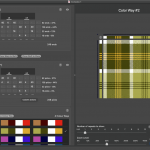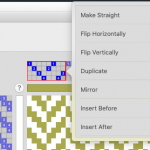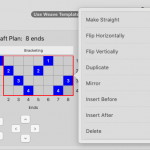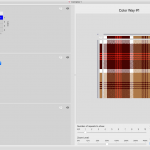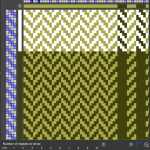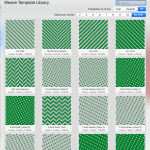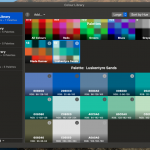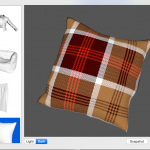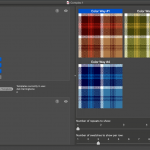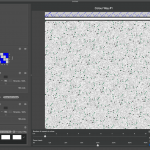Weaveroo is a CAD program for dobby and hand loom weave designers. Designed from the ground up to provide powerful editing and visualisation features with a user friendly interface.
Whether you’re a seasoned design professional, or just starting out with hand weaving, Weaveroo is made for you.
Designed for Designers
Configurable: Depending on where you are in the world, you might work from left to right or right to left, top to bottom or bottom to top, front to back or back to front. Whichever direction you use, Weaveroo’s got you covered.
Design preferences: No need to start from scratch for every design. Save your design preferences so that every time you open Weaveroo, it’s ready to go. You can save multiple sets of preferences for when you’re working with multiple setups.
Flexible: Designs can be edited directly in the preview view, or in their individual design sections. Whichever you prefer.
Weave Templates: Weaveroo has an inbuilt library of Weave Templates to get you started. You can even add your own to the library to save time on future designs.
Bracketing: Quickly add repeating sections to your plans with bracketing.
WIF: Weaveroo can import your existing WIF files for editing. You can also export to WIF for use with your clever computerised loom, or even another design tool (but why would you want to do that?!).
Have fun with colour
Multiple Colour Ways: Each design can have multiple colour ways. No more “save as…/change the colours” complexity for you! Choose to view a single colour way, or all of them at once.
Colour Way Morph: Our clever Morph features allows to you quickly create new colour ways based on an existing one using colours in a specific library/palette whilst keeping your existing colour depth. Sounds complicated (and under the hood it is!), but it’s really quick and easy to use.
Colour Libraries: Weaveroo supports multiple colour libraries. Useful if you’re working with multiple customers or yarn suppliers. You can also export/import colour libraries, so you can share them with your friends and colleagues.
View your palette: Easily switch between large and small colour tiles, sort by name or colour hue. Work with RGB or colour wheels.
Personalise your palette: Manually, or create palettes from your photos or image search results. It’s quick and easy.
Neps: Add Neps (nops/flecks) to your yarns to make your designs more realistic.
Visualise your designs
Fabric Render: Weaveroo has clever fabric render modes which make your fabric look more realistic as you’re designing.
Accurate Scale: Want to see what your design looks like at actual size? 50%? 400%? How it should look in the loom? Finished? No problemo.
Multiple Repeats: Want to see multiple repeats? The exact number of repeats which fit into your loom width? We’ve got you covered.
Full Screen Preview: Get rid of that screen clutter and preview your design in all its fabulousness.
3D Preview: Want to see what it would look like if you covered a sofa in your fabric? A jacket? A pillow? You’re in luck.
Printing: Print swatches of your stunning designs.
WeaverooView: The free iPad/iPadOS viewer for your nifty designs.